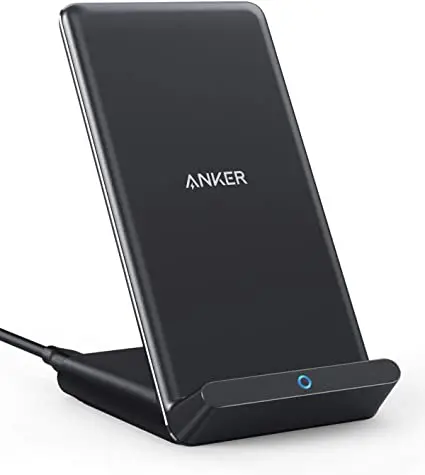Pixel5のスクリーンショットを無音で行う方法

※本ページは、アフィリエイト広告を利用しています
Google Pixel 5(グーグルピクセルファイブ)のスクリーンショットの音が気になる方・どうしても音を消してスクリーンショットを行いたい方に最適な方法のご紹介。
スマホで見る
Warning: Undefined variable $subtitle_text__shortcode_amazon__amazon in /home/t74/koreyome.com/public_html/wp-content/themes/tech/functions/affiliate_subtitle_text.php on line 11
Warning: Undefined variable $subtitle_text__shortcode_amazon__rakuten in /home/t74/koreyome.com/public_html/wp-content/themes/tech/functions/affiliate_subtitle_text.php on line 12
Warning: Undefined variable $subtitle_text__shortcode_kindle__kindle in /home/t74/koreyome.com/public_html/wp-content/themes/tech/functions/affiliate_subtitle_text.php on line 26
Warning: Undefined variable $subtitle_text__shortcode_kindle__rakuten in /home/t74/koreyome.com/public_html/wp-content/themes/tech/functions/affiliate_subtitle_text.php on line 27
Warning: Undefined variable $subtitle_text__shortcode__amazon in /home/t74/koreyome.com/public_html/wp-content/themes/tech/functions/affiliate_subtitle_text.php on line 30
Warning: Undefined variable $html_star in /home/t74/koreyome.com/public_html/wp-content/themes/tech/functions/shortcode_amazon.php on line 52
Warning: Undefined variable $html_btn_affiliate in /home/t74/koreyome.com/public_html/wp-content/themes/tech/functions/shortcode_amazon.php on line 69
Warning: Undefined variable $html_review in /home/t74/koreyome.com/public_html/wp-content/themes/tech/functions/shortcode_amazon.php on line 104
Warning: Undefined variable $subtitle_text__shortcode_amazon__amazon in /home/t74/koreyome.com/public_html/wp-content/themes/tech/functions/affiliate_subtitle_text.php on line 11
Warning: Undefined variable $subtitle_text__shortcode_amazon__rakuten in /home/t74/koreyome.com/public_html/wp-content/themes/tech/functions/affiliate_subtitle_text.php on line 12
Warning: Undefined variable $subtitle_text__shortcode_kindle__kindle in /home/t74/koreyome.com/public_html/wp-content/themes/tech/functions/affiliate_subtitle_text.php on line 26
Warning: Undefined variable $subtitle_text__shortcode_kindle__rakuten in /home/t74/koreyome.com/public_html/wp-content/themes/tech/functions/affiliate_subtitle_text.php on line 27
Warning: Undefined variable $subtitle_text__shortcode__amazon in /home/t74/koreyome.com/public_html/wp-content/themes/tech/functions/affiliate_subtitle_text.php on line 30
Warning: Undefined variable $html_star in /home/t74/koreyome.com/public_html/wp-content/themes/tech/functions/shortcode_amazon.php on line 52
Warning: Undefined variable $html_btn_affiliate in /home/t74/koreyome.com/public_html/wp-content/themes/tech/functions/shortcode_amazon.php on line 69
Warning: Undefined variable $html_review in /home/t74/koreyome.com/public_html/wp-content/themes/tech/functions/shortcode_amazon.php on line 104
Warning: Undefined variable $subtitle_text__shortcode_amazon__amazon in /home/t74/koreyome.com/public_html/wp-content/themes/tech/functions/affiliate_subtitle_text.php on line 11
Warning: Undefined variable $subtitle_text__shortcode_amazon__rakuten in /home/t74/koreyome.com/public_html/wp-content/themes/tech/functions/affiliate_subtitle_text.php on line 12
Warning: Undefined variable $subtitle_text__shortcode_kindle__kindle in /home/t74/koreyome.com/public_html/wp-content/themes/tech/functions/affiliate_subtitle_text.php on line 26
Warning: Undefined variable $subtitle_text__shortcode_kindle__rakuten in /home/t74/koreyome.com/public_html/wp-content/themes/tech/functions/affiliate_subtitle_text.php on line 27
Warning: Undefined variable $subtitle_text__shortcode__amazon in /home/t74/koreyome.com/public_html/wp-content/themes/tech/functions/affiliate_subtitle_text.php on line 30
Warning: Undefined variable $html_star in /home/t74/koreyome.com/public_html/wp-content/themes/tech/functions/shortcode_amazon.php on line 52
Warning: Undefined variable $html_btn_affiliate in /home/t74/koreyome.com/public_html/wp-content/themes/tech/functions/shortcode_amazon.php on line 69
Warning: Undefined variable $html_review in /home/t74/koreyome.com/public_html/wp-content/themes/tech/functions/shortcode_amazon.php on line 104
目次
Google Pixel 5(グーグルピクセルファイブ)のスクリーンショットを無音で行う方法
まずは通常のスクリーンショット方法の確認
通常は「電源ボタンと音量ダウンボタンの同時押し」をすると「ペポン」というような効果音と共にスクリーンショットが実行される。この時の効果音があると電車の中や人がいる場面でスクリーンショットが行いづらい。
アプリを使ってスクリーンショットを無音で行う方法
この「Mobizenスクリーンレコーダー」というアプリを使うと無音でスクリーンショットを行うことができる。
Mobizenスクリーンレコーダーの使い方
- 1. Mobizenスクリーンレコーダーアプリダウンロード&起動後に画面上に出てきたアイコンをタップ
- 2. メニューのカメラアイコンをタップ
- 3. 「今すぐ開始」をタップ (連続では表示されない様子)
Mobizenスクリーンレコーダーでゲームアプリの録画サンプル
Mobizenスクリーンレコーダーでは画面/アプリ録画も可能で、サンプルのようにゲームの録画もできる。サウンド録音設定でゲームの音だけを録音する「内部サウンド」を選択できるのもとてもうれしい。
※ サンプルの動画はWebアップ用に圧縮してあるので、実際はもっと画質もキレイです
※ 録画サンプルを行ったゲームは「NieR Re[in]carnation(ニーア リィンカーネーション)」です
Google Pixel 5(グーグルピクセルファイブ)のレビュー
Google Pixel 5(グーグルピクセルファイブ)を約一週間の使用した際のレビュー記事はこちらです